Imagine a world where conversations flow effortlessly, ideas spark instant connections, and thoughts are exchanged with seamless precision. Introducing ChatGPT – your gateway to unlocking the power of instant sharing and connection like never before. In this article, we delve into the realm of ChatGPT conversations, exploring how this innovative tool is revolutionizing the way we communicate. Get ready to unleash the potential of shared moments and quick exchanges as we dive into the realm of instant communication. Let’s embark on this journey together and discover the endless possibilities of sharing instantly with ChatGPT!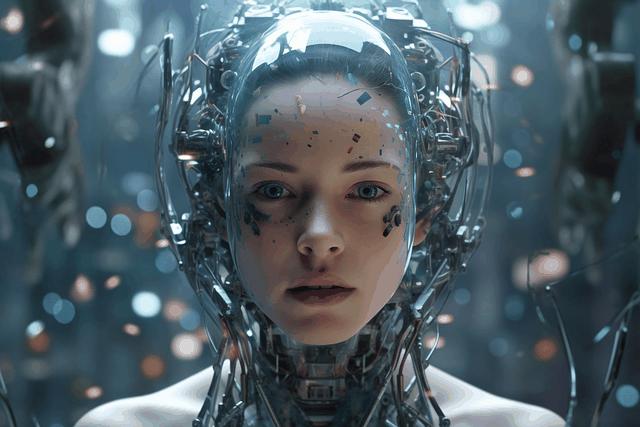
Introducing ChatGPT Conversation Sharing Feature
The new ChatGPT Conversation Sharing Feature is here, and it’s a game-changer! With this update, users can now easily share their conversations with others using a simple link, allowing the recipient to pick up right where the chat left off. Whether you’re using the free version or the paid version of ChatGPT, sharing conversations is now seamless and effortless. All you need to do is initiate a new conversation, receive the result, and then click on the share icon to generate a shareable link. This link contains the entire conversation thread, including all responses exchanged during the chat. Moreover, users have the flexibility to rename the conversation for clarity and personalize their sharing experience by choosing to display their name. By sharing these links, users can showcase their work, share knowledge, or collaborate with others in a quick and efficient manner.
When someone clicks on the shared link, they are directed to a page displaying the shared conversation in its entirety, complete with the title, date, and messages exchanged. This feature streamlines the process of sharing insights, learnings, or creative exchanges with colleagues or friends without the need for them to go through the entire conversation themselves. Additionally, recipients can seamlessly continue the conversation by clicking on the “Continue Conversation” prompt at the bottom of the page, which guides them to log into their ChatGPT account. With the ability to manage and delete shared links through Data Controls, users have added control over their shared content. This empowering feature enhances collaboration, communication, and knowledge sharing, making ChatGPT Conversation Sharing a valuable asset for users looking to engage with others effectively.
Enhancing Collaboration with ChatGPT Conversation Links
Enhancing collaboration has never been easier with ChatGPT Conversation Links! Now, users can seamlessly share and continue conversations with others using a simple link. Whether you’re on the free version or the paid version of ChatGPT, this feature allows you to effortlessly pass on discussions without any hassle. To get started, all you need to do is create a new conversation, hit the ‘new chat’ button, and voila – a prompt will appear. Once you receive a result, you can click on the share icon and generate a unique link that captures the entire exchange, including all the responses shared during the chat.
Furthermore, customization is key with ChatGPT Conversation Links. Users have the flexibility to personalize their shared conversations by naming them, making them more specific and identifiable. By clicking on the three dots, you can adjust settings such as sharing your name or keeping it anonymous. When the recipient accesses the shared link, they are greeted with a neatly laid out page displaying the conversation, enabling them to follow along effortlessly. The feature even allows for a seamless transition to continue the dialogue, prompting users to log into their accounts. With ChatGPT Conversation Links, communication and collaboration have reached a whole new level, making it a convenient and efficient tool for sharing ideas and exchanging knowledge instantaneously.
Personalizing ChatGPT Conversations for Efficient Communication
Imagine a world where sharing conversations is as easy as a click of a button. With the latest update from Chachi PT, you can now seamlessly share ChatGPT conversations with anyone you desire. Whether you’re using the free version or the premium version, the process remains straightforward. Simply initiate a new conversation, receive the results, and with a simple tap on the share icon, your entire interaction is encapsulated in a shareable link. You have the freedom to customize the conversation title and even your display name for added specificity. Once shared, the recipient can view the entire conversation with the option to continue the dialogue at their convenience.
The beauty of this feature lies in its simplicity and efficiency. By sharing the link, individuals can delve into the conversation instantly without having to retrace the same steps. The shared conversation appears in a structured format, showcasing the responses and interactions clearly. Moreover, recipients have the option to contribute to the conversation, further enriching the dialogue. Additionally, for those mindful of data control, the settings allow for easy management of shared links. You can choose to delete shared conversations or access them conveniently from the left sidebar. The innovation doesn’t stop there – stay tuned for an upcoming AI education platform that promises a wealth of tutorials, courses, resources, and a dedicated social platform. Sign up now to be part of this exciting journey!
Exploring Data Controls and Optimization Options in ChatGPT
In ChatGPT, the latest update has introduced a fantastic feature that allows users to share conversations easily with others. Whether you are using the free version or the paid version of ChatGPT, sharing conversations is now a seamless process. To share a conversation, simply create a new chat, receive the result, and then click on the share icon located conveniently within the interface. This action generates a unique link that contains the entire conversation, including all the responses exchanged during the chat.
Moreover, shared conversations can be further customized by changing the name before sharing. By clicking on the three dots within the chat interface, users can opt to share their name along with the conversation. The recipient of the shared conversation will see a page displaying the conversation history, along with the option to continue the conversation. This innovative feature not only facilitates sharing work and knowledge swiftly but also enhances collaborative interactions within the platform. With Data controls feature, users have the flexibility to manage and delete shared conversations, providing a secure and efficient method for controlling shared content.
Q&A
Q: What exciting update has ChatGPT recently introduced?
A: ChatGPT has rolled out a new feature that allows users to share conversations with others by generating a link. This enables the recipient to click on the link and continue the conversation seamlessly.
Q: Is this feature available for both free and paid versions of ChatGPT?
A: Yes, this feature is available for both the free and paid versions of ChatGPT, making it accessible to all users.
Q: How can users share conversations using this new feature?
A: To share a conversation, users need to create a new chat, receive a result, and then click on the share icon within the conversation interface. This action generates a unique link that contains the entire conversation.
Q: Can users customize the shared conversation?
A: Yes, users have the option to rename the conversation for more specificity. Additionally, by clicking on the three dots menu, users can choose to share the conversation anonymously or with their name displayed.
Q: What happens when someone clicks on the shared link?
A: When someone clicks on the shared link, they are directed to a page that displays the conversation title, date, messages, and responses exchanged within the conversation. They can read through the conversation without the need to recreate it.
Q: How can recipients continue the conversation shared with them?
A: Recipients can click on the “continue this conversation” button at the bottom of the page, which prompts them to log into their ChatGPT account. This allows them to pick up the conversation and contribute their responses.
Q: Can users manage their shared links?
A: Yes, users can manage their shared links through the Data controls setting, where they have the option to delete shared conversations. This gives users control over the conversations they have shared externally.
Q: What other features can users expect from ChatGPT?
A: ChatGPT is working on an extensive education platform that will offer tutorials, courses, resources, and a social platform for interactions among members. This platform is set to be released soon, providing users with a comprehensive AI learning experience.
Insights and Conclusions
As we come to the end of this article exploring the new update from ChatGPT called “Share Instantly”, we are thrilled to share with you the exciting features that Chachi PT has rolled out. Now, with just a simple click, you can easily share a conversation with others by generating a unique link. Whether you are using the free version or the paid version of ChatGPT, this feature is readily available to enhance your experience.
By creating a new conversation and pressing “new chat”, you can quickly share the entire conversation thread with someone else using the share icon. You have the flexibility to customize the conversation by naming it and even deciding whether to share it anonymously or with your name displayed. The shared link directs recipients to a neatly formatted page displaying the conversation, allowing for seamless continuation with a single click.
Sharing insights or collaborative work has never been easier with ChatGPT’s new sharing feature. It enables you to share knowledge swiftly without the hassle of recounting the entire conversation. The ability to continue the conversation by logging into your account further enhances the interactive experience.
Additionally, the Data controls feature allows you to manage and delete shared links, providing you with full control over your shared content. Whether you are collaborating with a colleague or showcasing your work, ChatGPT’s sharing functionality is a powerful tool to streamline communication and collaboration.
Stay tuned for the upcoming release of an extensive education platform by ChatGPT, offering tutorials, courses, and a social platform for engaging with fellow members. If you are eager to explore the latest advancements in AI, be sure to sign up for updates through the link provided in the description.
We appreciate you joining us on this journey through ChatGPT’s innovative features. Until next time, happy sharing and conversing!