Step into the future with the unveiling of Runway Gen 1, the cutting-edge Video to Video AI tool that is set to revolutionize the way we create and edit videos. This groundbreaking technology represents the next level in video production, offering a glimpse into a world where creativity knows no bounds. Prepare to be amazed as we delve into the endless possibilities that Runway Gen 1 brings to the table, transforming ideas into stunning visual masterpieces with just a few clicks. Join us on this journey as we explore the innovative features and capabilities of this revolutionary tool, sparking a new era of creativity and ingenuity in the world of video editing.
1. Overview of Runway Gen 1 Video to Video AI Tool
Runway Gen 1 Video to Video AI Tool is revolutionizing the way videos are transformed into captivating animations with just a single click. Whether you envision yourself as a claymation character or an android robot, Runway makes it all possible by simply inputting your desired concept. Accessing Runway is a breeze, requiring you to visit Runwayml.com where you can explore its features for free after signing up. Once on the dashboard, the Gen 1 video to video tool stands out among an array of AI tools offered. By uploading a video file of your choice, the magic begins as Runway works its wonders to give your video a fresh new look.
Moreover, with Runway’s Gen 1 tool, the possibilities are endless as you experiment with different style references and presets to achieve the desired animation effect. The user-friendly interface allows for seamless navigation through options like style strength, presets, and preview styles to fine-tune your video transformation. By incorporating advanced features like structural consistency and frame consistency, users can enhance the overall coherence and quality of their animated videos. Additionally, the tool offers unique controls such as affecting foreground or background elements separately, providing users with greater customization and creative freedom in their video transformations. Experience the power of Runway Gen 1 Video to Video AI Tool and unleash your creativity like never before!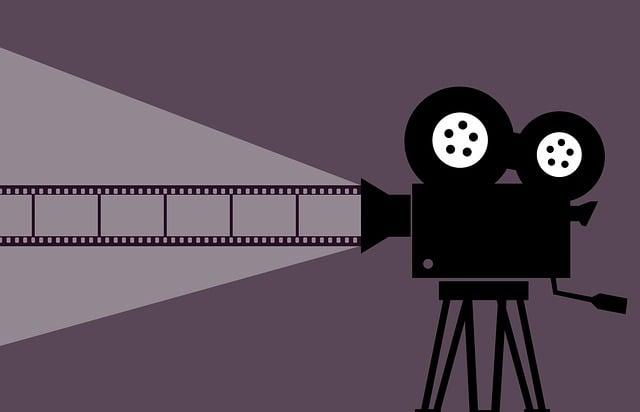
2. Detailed Guide on Using Style References and Presets
Once you’ve landed on the Runway dashboard by visiting Runwayml.com, the world of limitless creativity unfolds before you. With the groundbreaking Gen 1 video to video AI tool, the possibilities are truly endless. With just a simple click, you can transform any video into a captivating piece of art. Whether you fancy turning yourself into a whimsical claymation character or a futuristic android robot, Runway has got you covered. The magic begins when you upload your video file and dive into the realm of style references and presets.
Delve into the realm of style references where you can choose from a myriad of options to give your video a unique touch. From image-to-image transformations to presets that range from claymation to android robot styles, the power is in your hands. Adjust the style strength to tailor the transformation to your liking, from subtle changes to a complete overhaul. With a simple preview feature, you can explore the different styles without any credit charges. Dive even deeper with advanced options like structural consistency and frame consistency, ensuring your video maintains coherence and quality throughout. Let your imagination run wild as you witness your video come to life in ways you never thought possible.
3. Exploring Advanced Options for Enhanced Video Customization
The Runway AI tool is revolutionizing video customization with its Gen 1 Video to Video feature. This advanced option allows users to transform any video into a unique creation with just a few clicks. Whether you want to turn yourself into a claymation character, an android robot, or bring a specific idea to life, Runway’s Gen 1 Video to Video enables you to do so effortlessly. By visiting Runwayml.com, users can access this innovative tool for free and start experimenting with their video transformations. The dashboard presents a myriad of AI tools, but the Gen 1 Video to Video feature stands out for its versatility and creativity.
Upon uploading a video file to the platform, users can explore various styling options to enhance their content. With three style references to choose from – image to image, presets, and prompts – users can customize their videos to achieve the desired look and feel. From transforming into a claymation character to experimenting with different presets like android robot, users have the flexibility to create stunning visual effects. The tool also offers advanced settings such as structural consistency, frame consistency, foreground, and background adjustments, allowing for precise control over the final output. By generating small video clips at a time and utilizing features like compare wipe, users can fine-tune their creations and unlock the full potential of Runway’s Gen 1 Video to Video AI tool.
4. Fine-Tuning Foreground and Background Effects
In the realm of AI innovation, Runway emerges as a cutting-edge tool that can seamlessly transform any video into a captivating animation with just a simple click. The possibilities are vast; envision yourself metamorphosing into a claymation character, an android robot, or any creation you can conceive through a text prompt. To embark on this creative journey, a visit to Runwayml.com is all that’s needed. As you delve into the platform, the Gen 1 video to video feature stands out, offering a transformative experience like no other.
Upon landing on the dashboard, you encounter a plethora of AI tools, with Gen 1 video to video stealing the spotlight. By uploading a video file of your choice, whether a personal clip or one sourced from platforms like pixels.com, the magic unfolds. The tool presents various style references, presets, and customizable settings to fine-tune your animated masterpiece. From adjusting style strength to exploring different presets and even delving into advanced options like structural consistency and frame coherence, the depth of control empowers you to curate a truly bespoke visual narrative. As you embark on this creative venture, the ability to separate foreground and background elements, coupled with a convenient compare wipe feature, adds a layer of finesse to your artistic vision. The blend of innovation and creativity within Gen 1 video to video opens up a realm of endless possibilities for transforming mundane footage into dynamic visual marvels.
Q&A
Q: What is the new AI tool mentioned in the video transcript?
A: The new AI tool mentioned in the video transcript is called Runway. It is a tool that can turn any video into a full animation with just one click. You can transform yourself into claymation, an android robot, or even describe what you want the video to be in a text prompt, and Runway will generate it accordingly.
Q: How can one access Runway?
A: To access Runway, all you have to do is go to Runwayml.com. You can try it out for free by signing up and receiving some credits to create videos. Once you log into Runway, you will find a dashboard with various AI tools available, including the Gen 1 video to video tool showcased in the video.
Q: What options are available under the Gen 1 video to video tool?
A: Under the Gen 1 video to video tool, you can drop a video file to transform it into a different style. You have the option to choose from style references like image to image, presets for different looks such as claymation or android robot, and settings like style strength to control the transformation intensity.
Q: How can one preview the different styles before generating the video?
A: You can use the preview style feature to get a glimpse of what the video will look like without actually generating it. This allows you to see the effect of different style strengths on the video, such as transforming it into an android robot at 5% versus 95% style strength.
Q: What are some of the advanced options available in Runway’s Gen 1 tool?
A: Some advanced options in the Gen 1 tool include structural consistency, which influences the style coherence, and frame consistency, which ensures consistency between frames for a smoother video output. Users can also adjust foreground and background effects and utilize the compare wipe feature to visualize before and after transformations.
Q: How can users customize the video output using Runway?
A: Users can experiment with different style strengths, adjust structural and frame consistency settings, and separate foreground and background effects to tailor the video output to their preferences. By utilizing the advanced options and preview features, users can fine-tune the transformation process and create unique animated videos.
To Wrap It Up
And there you have it, the exciting unveiling of the cutting-edge AI tool, Runway Gen 1 Video to Video! With just a simple click, this innovative tool has the power to transform any ordinary video into a captivating animation. Imagine turning yourself into a claymation figure or even an android robot, all with just a few clicks. The possibilities are truly endless.
To get started with Runway, all you need to do is visit Runwayml.com. Once there, you can sign up for free and receive credits to begin creating your own unique videos. The user-friendly dashboard provides access to a wide range of AI tools, including the impressive Gen 1 Video to Video feature that we showcased.
By simply uploading a video file, you can explore various style references and presets to customize your creation. Whether you’re looking to stylize yourself as a claymation character or give your video an android robot vibe, Runway has you covered. The style strength feature allows you to control the level of transformation, ensuring your video turns out exactly as you envision.
Additionally, the advanced options within Runway, such as structural consistency and frame consistency, give you even more control over the final output. These settings help maintain the coherence of your video, ensuring each frame seamlessly transitions into the next. With the ability to refine foreground and background elements, as well as preview changes with the compare wipe feature, Runway empowers you to unleash your creativity like never before.
So, unleash your imagination and let Runway Gen 1 Video to Video take your videos to the next level. Whether you’re experimenting with different styles or transforming text prompts into dynamic visuals, Runway offers a world of possibilities at your fingertips. Get ready to revolutionize your video creations and embark on a journey of limitless creativity with this groundbreaking AI tool.